DoorKing 1838⁚ System Overview
The DoorKing 1838 Access Plus is a multi-door access control system ideal for various applications. It offers PC programmability‚ supports multiple doors‚ and boasts advanced features like anti-passback.
Supported Models and Revisions
This manual covers DoorKing 1838 Access Controller models with circuit board revisions T or higher and 1838-010 Revision U or higher. Specific mention is made of the 1838 Access Plus system with circuit board 1970-010 Revision U or higher. Note that DoorKing reserves the right to modify product specifications without notice. Always refer to the latest revision of this manual and the specific model number on your device to confirm compatibility. The manual may not encompass features or functionalities from older revisions. Consult the DoorKing website or technical support for documentation relating to discontinued models or earlier revisions of the 1838 access control system. Compatibility with other DoorKing products‚ such as gate operators‚ may also be dependent on specific models and their respective revisions. Check individual product specifications for detailed compatibility information.
Key Features and Specifications
The DoorKing 1838 boasts a substantial memory capacity‚ storing up to 3000 entry codes (4-digit) and 8000 device codes. It controls access to three doors and incorporates elevator control functionality. The system features an 8000-event transaction buffer and supports 26‚ 30‚ and 31-bit Wiegand compatible card readers. A true anti-passback feature enhances security. Up to 255 programmable area codes (Rev E and higher) are available‚ enabling operation in areas requiring 10 and 11-digit dialing. Three internal relays allow control of a main entry point and two additional points. The 1838 offers connectivity options‚ including Wiegand and RS-485‚ facilitating integration with various external devices. Programming is achieved via a PC using the Remote Account Manager software or directly from the 1838 keypad. The system’s specifications are subject to change; refer to the latest documentation for the most up-to-date details.
Connectivity Options (Wiegand‚ RS-485‚ etc.)
The DoorKing 1838 offers versatile connectivity options for seamless integration into existing security systems. It supports Wiegand interface for compatibility with various card readers‚ enabling the system to read and process data from different types of access cards. The RS-485 communication protocol allows for connection to other devices and expansion modules‚ facilitating system expansion and integration with other security components. This allows for efficient communication and data exchange between the 1838 and other security devices‚ enhancing overall system functionality. The system’s ability to interface with selected DKS DoorKing vehicular gate operators provides additional functionality‚ though an expansion board is required for this integration. Consult the manual for detailed information on compatible devices and connection procedures to ensure proper setup and operation.
Installation and Setup
This section details the hardware and software installation‚ configuration‚ and connection to external devices for the DoorKing 1838 access control system.
Hardware Installation Guide
The DoorKing 1838 installation begins with careful placement of the main control unit‚ ensuring proximity to power and network connections. Securely mount the unit to a stable surface‚ following the provided template for optimal wiring access. Connect the power supply‚ verifying correct voltage and polarity to prevent damage. Next‚ carefully route and connect the wiring for each door‚ following the color-coded diagrams in the manual. Pay close attention to proper grounding to minimize electrical interference and ensure system stability. For Wiegand readers‚ connect the data lines according to the specifications provided‚ ensuring proper termination for signal integrity. Remember to test each connection individually before proceeding to the next step to isolate any potential issues. Thorough labeling of all wires is crucial for future maintenance and troubleshooting. After completing the wiring‚ carefully secure all connections and cover exposed wires to prevent accidental damage or shorts. Finally‚ test the system functionality by attempting to operate each door using a valid access card or code. Consult the troubleshooting section if any problems arise during the installation process. Proper installation ensures optimal performance and longevity of the DoorKing 1838 system.
Software Installation and Configuration
The DoorKing 1838 utilizes software for comprehensive system management. Download the latest version from the DoorKing website‚ ensuring compatibility with your operating system. Install the software following the on-screen instructions‚ taking note of any system requirements or dependencies. Once installed‚ connect the 1838 controller to your computer using the provided communication cable (typically RS-485 or Ethernet). The software will guide you through establishing communication with the controller. Configure system parameters such as access codes‚ user levels‚ and door assignments. Define area codes and access control rules based on your security needs. Set up event logging to track system activity for auditing and troubleshooting purposes. Program the system’s response to various events‚ such as unauthorized access attempts or system errors. Remember to regularly back up your system configuration to prevent data loss. Familiarize yourself with the software’s features and utilize the help documentation for assistance. After configuration‚ thoroughly test all aspects of the system to ensure proper functionality. Regular software updates are recommended to benefit from bug fixes and enhanced features.
Connecting to External Devices
The DoorKing 1838 offers versatile connectivity for integrating with various external devices. It supports Wiegand readers for card-based access control‚ enabling seamless integration with a wide range of card technologies. RS-485 communication allows connection to additional access points or peripherals. For gate operator integration‚ an expansion board may be required‚ enabling control and data exchange. The 1838 can interface with selected DoorKing vehicular gate operators‚ providing comprehensive access control and monitoring. Proper wiring and configuration are crucial for successful integration. Consult the wiring diagrams and technical specifications provided in the manual for detailed instructions. Ensure correct voltage and signal compatibility between the 1838 and connected devices. Testing the connection after installation is essential to verify correct data transmission and functionality. Troubleshooting any connection issues may involve checking cabling‚ power supply‚ and device settings. Contact DoorKing support if you encounter persistent problems or require further assistance with device integration.

Programming and Configuration
The DoorKing 1838 uses a user-friendly interface for programming access levels‚ area codes‚ and event logging. Master code setup is essential for system security.
Master Code and User Access Levels
The DoorKing 1838 system employs a master code‚ a four-digit numerical sequence‚ granting access to all programming functions. The factory default is 9999‚ but immediate alteration upon installation is strongly recommended for enhanced security. This master code serves as the key to modifying user access levels‚ defining permissions for various individuals or groups within the system. Users can be assigned different access levels‚ limiting their entry to specific areas or during designated times. This granular control allows for customized security protocols to suit the specific needs of the location. Detailed instructions on changing the master code and establishing user access levels are provided in the comprehensive programming guide accompanying the 1838 system. Remember to record the newly assigned master code in a secure location‚ readily accessible only to authorized personnel. Ignoring this crucial step could lead to difficulties in future system management or troubleshooting.
Area Codes and Access Control
The DoorKing 1838 system utilizes area codes to enhance access control functionality‚ particularly useful in larger installations with multiple entry points or zones. Each area can be assigned a unique code‚ allowing for precise management of user access based on location. This feature is especially beneficial in scenarios requiring restricted access to specific areas‚ such as offices‚ warehouses‚ or residential units within a larger complex. The system supports up to 255 programmable area codes (Revision E and higher boards)‚ providing extensive flexibility for complex access control requirements. This enables the system to manage access across a wide range of zones‚ ensuring that only authorized individuals can enter designated areas. Detailed instructions on assigning area codes and configuring their associated access permissions are found within the 1838’s programming manual. Proper configuration of area codes is crucial for maintaining a secure and organized access control system.
Event Logging and Reporting
The DoorKing 1838 system meticulously records a comprehensive audit trail of all access events. This detailed logging function captures crucial information‚ such as the date‚ time‚ user ID‚ and door or area accessed. The system’s robust event buffer can store up to 8000 events‚ providing a substantial record of system activity. This data is invaluable for security analysis‚ identifying potential breaches or unauthorized entries. The 1838’s reporting capabilities allow for easy retrieval and analysis of this logged data. Reports can be generated to show access patterns‚ identify frequent users‚ or pinpoint unusual activity. This facilitates efficient monitoring and management of the access control system. The ability to export this data simplifies integration with other security systems or reporting platforms. The comprehensive logging and reporting features of the 1838 contribute to a secure and well-managed access control environment.
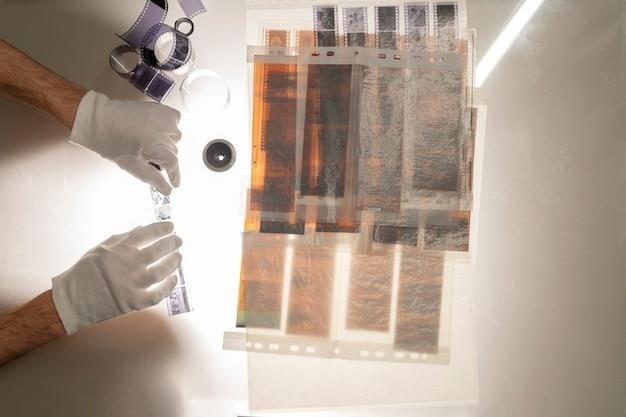
Troubleshooting and Maintenance
This section details common DoorKing 1838 issues‚ solutions‚ diagnostics‚ error codes‚ and maintaining optimal system performance for prolonged reliable operation.
Common Issues and Solutions
This section addresses frequently encountered problems with the DoorKing 1838 access control system and offers practical troubleshooting steps. Issues such as incorrect card reader operation‚ inconsistent relay activation‚ communication failures between the controller and external devices‚ and problems with the user interface are discussed. Solutions may include checking wiring connections‚ verifying power supply‚ confirming proper configuration settings within the system software‚ and performing system resets as needed. Detailed explanations and illustrative diagrams will guide users through the process of diagnosing and resolving these common issues. Specific error codes and their corresponding solutions are also provided‚ enhancing the troubleshooting process. It’s crucial to consult the complete manual for comprehensive guidance‚ particularly for more advanced technical issues requiring specialized knowledge.
System Diagnostics and Error Codes
The DoorKing 1838 system incorporates comprehensive diagnostic capabilities to pinpoint and address malfunctions. A detailed list of error codes‚ accompanied by clear explanations‚ helps users quickly identify the root cause of problems. These codes often indicate specific hardware or software issues‚ such as faulty sensors‚ communication errors‚ or programming inconsistencies. The diagnostic tools may involve built-in self-tests‚ which can be initiated through the system’s programming interface. Results from these tests provide valuable information for troubleshooting. The manual provides a table correlating each error code with its corresponding cause and recommended solution. This allows for efficient problem resolution‚ minimizing downtime and ensuring smooth system operation. For persistent or complex errors‚ contacting technical support is recommended.
Maintaining System Performance
Regular maintenance is crucial for optimal performance of the DoorKing 1838 access control system. This includes periodic checks of all connected hardware components‚ such as card readers‚ door strikes‚ and relays‚ to ensure proper functionality and identify any signs of wear or damage. Cleaning the system’s internal and external components‚ including the keypad and control panel‚ helps prevent dust accumulation and potential malfunctions. Regular software updates are also recommended to address bugs‚ enhance security‚ and incorporate new features. The system’s event log should be reviewed frequently to detect any unusual activity or patterns that might indicate a problem. Backups of the system’s configuration data should be performed regularly to facilitate quick recovery in case of unforeseen issues. Proactive maintenance helps prevent costly repairs and ensures the system’s long-term reliability and efficient operation.
Advanced Features
The 1838 offers remote access‚ integration with gate operators‚ and expansion capabilities for larger installations‚ enhancing security and management.
Integration with Gate Operators
The DoorKing 1838 seamlessly integrates with select DKS vehicular gate operators‚ providing comprehensive access control solutions. This integration allows the 1838 to monitor and control gate operation‚ enhancing security and streamlining access management for larger properties or complexes. An expansion board is typically required for each gate operator to facilitate data transmission to the 1838 controller. This sophisticated integration enables real-time monitoring of gate activity‚ providing valuable data for security personnel and system administrators. The 1838’s ability to interface with gate operators significantly improves the overall efficiency and security of access control systems‚ particularly in settings requiring vehicular access management. Proper configuration of this integration is crucial for optimal performance and reliable operation. Refer to the relevant sections of this manual and the gate operator’s documentation for detailed setup instructions and troubleshooting guidance.
Remote Access and Management
The DoorKing 1838 offers convenient remote access and management capabilities‚ enhancing system administration and troubleshooting. Utilizing the DKS Cloud or a PC with the Remote Account Manager software‚ authorized personnel can remotely program‚ monitor‚ and manage the 1838 system from virtually any location with an internet connection. This remote access feature simplifies system maintenance and reduces the need for on-site visits. Administrators can remotely configure access codes‚ monitor system events‚ and troubleshoot issues without physically being present at the access control site. The software provides a user-friendly interface for managing multiple 1838 systems simultaneously‚ streamlining overall system management efficiency. This remote management capability is particularly beneficial for larger installations or those spread across geographically dispersed locations. Ensure your network configuration allows for secure remote access to the 1838 system for optimal functionality and security.
Expansion Capabilities
The DoorKing 1838 system offers impressive expansion capabilities to accommodate growing security needs. The system’s modular design allows for seamless integration of additional access points‚ significantly increasing its capacity. For controlling vehicular gates‚ an expansion board is required for each gate operator to integrate and transmit data to the 1838. This scalability is crucial for adapting to changing security requirements in various settings‚ including large commercial buildings‚ industrial complexes‚ or expanding residential communities. The ability to add more doors and access points without replacing the core system ensures long-term cost-effectiveness and adaptability. Detailed instructions on adding expansion boards and configuring additional access points can be found within the comprehensive DoorKing 1838 installation and user manuals. Always consult these manuals for proper installation procedures to maintain system integrity and optimal performance. Proper planning for future expansion is crucial when designing and implementing a DoorKing 1838 access control system.
